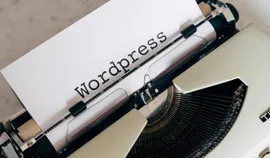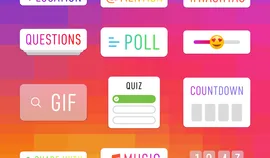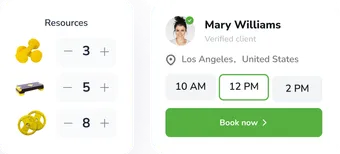Using Google Calendars
Time management has become an issue in modern society. People are busy: they schedule, forget, reschedule, and the same again. It barely works. Any ideas why? Right, mainly because the scheduling happens in the good old-school way.
The 21st century has offered humanity plenty of new chances to manage more for less. Nowadays, you can spend less time, money and effort dealing with the stuff that took hours and thousands before. Sounds perfect, agree?
It is, but only if you know how to perform in the new society well. So, today, we will talk about IT solutions that help plan business better. But, first, let's see how the EasyWeek appointment system and Google Calendar work together and why this combo is beneficial for many businesses.
Google Calendar is an online calendar and a time-management tool from Google inc. The service deals with online appointments and staff scheduling.
Google Calendar is a perfect tool for businesses that work in the Google ecosystem. If you are dealing with Google services, connect to Google Calendar and optimize it.
Google Calendar may be okay, but never enough. The bigger your business is, the more tools it requires to work well. Google Calendar will work perfectly fine, but only as a part of a complex solution. For example, the EasyWeek appointment system and Google Calendar integration may be ideal daily tools.
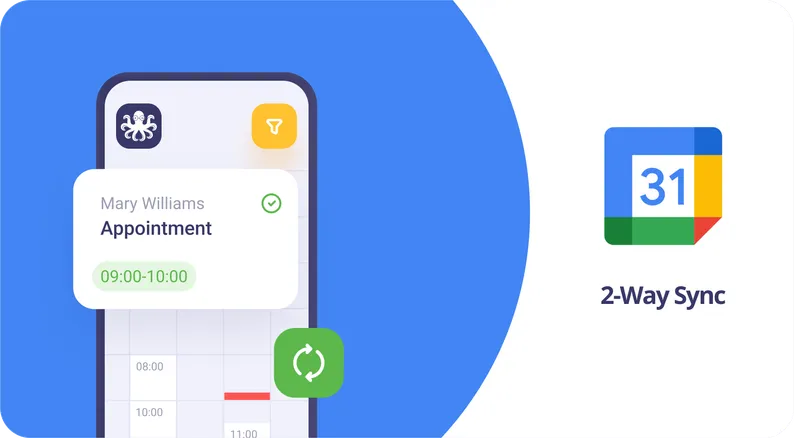
How does Google Calendar work?
Once you sign up for a Google account, you get handy tools for daily usage. They include Gmail, Google Calendar, One Drive, etc. All of these tools are available for free but with some limits. For example, you can use Gmail as your basic email without limitations, but One Drive is limited to 15 GB of data per user.
Talking about Google Calendar, the service offers online appointments and staff scheduling only. If you would like to get some additional pluses like, for example, business analytics, marketing tools, or even a website, look for other software.
However, do not think that Google Calendar isn't necessary. If your clients deal within the Google ecosystem, they may find this free tool handy. Then, who knows, maybe it'll be the final fact to choose your company over the others. The market is overcrowded, so using all the possible tools is essential, if not crucial.
Google Calendar is one of the tools to use as a basic one. Indeed, it will not solve all your troubles, but it will relieve some tension, allowing your team to work better.

EasyWeek appointment system & Google Calendar integration
EasyWeek is a modern online appointment system suitable for the services industry: beauty salons, barbershops, driving schools, gyms and others.
EasyWeek and Google Calendar integration helps you get all data in real-time and double-sided mode: EasyWeek will send any created events to Google Calendar, and Google Calendar events will mark intervals as unavailable in your EasyWeek business calendar. So all your private and working schedules are synced now!
How do we integrate?
The integration between the two services is double-sided. It means that every new appointment that goes into one of the systems appears in both services. It is convenient for companies who need the basic Google Calendar set of tools and professional business settings.
The integration opens a wide range of new opportunities for EasyWeek users. If you are working in the Google ecosystem, there is no need to maintain two different services anymore. Together with EasyWeek, your business will be able to convert more leads into actual clients. It is much easier when you work within one system. Would you like to check right now?
Please, contact our technical team if you have any questions. And remember, your feedback is our motivation. Join EasyWeek for free