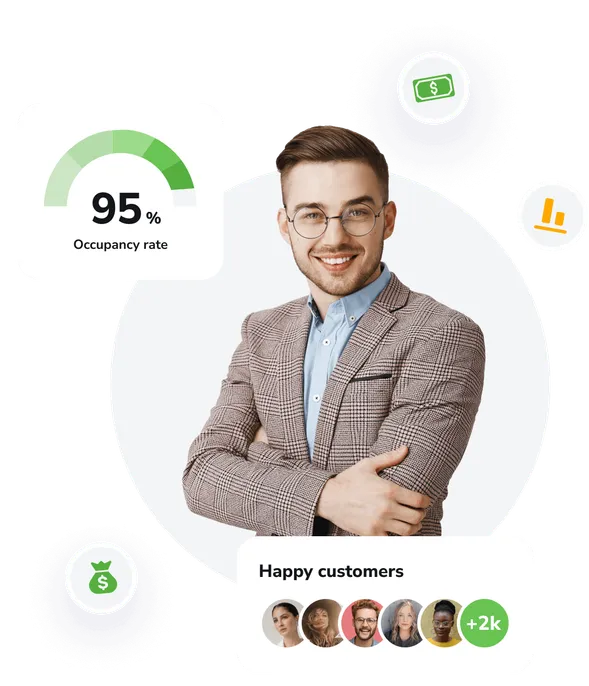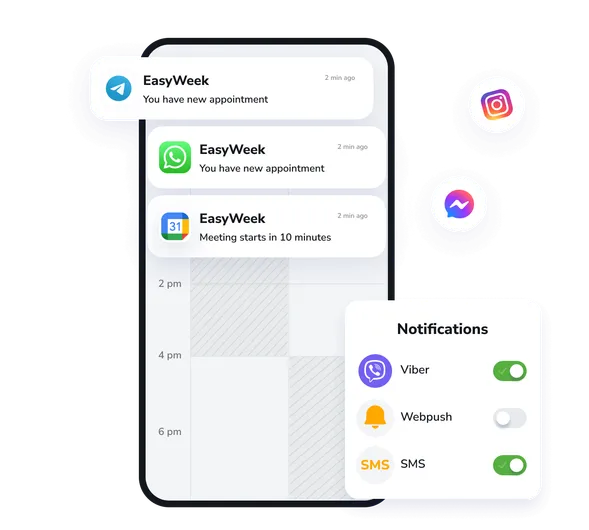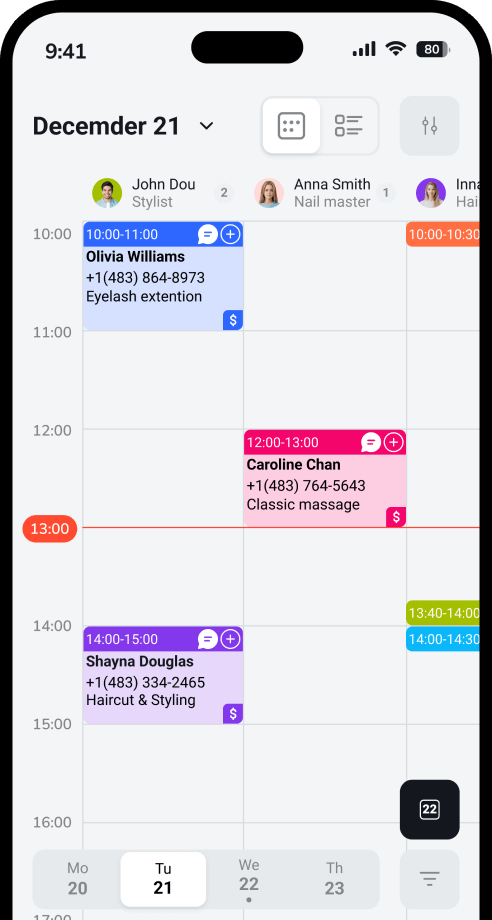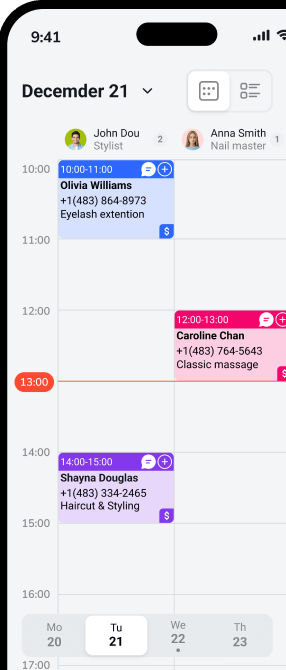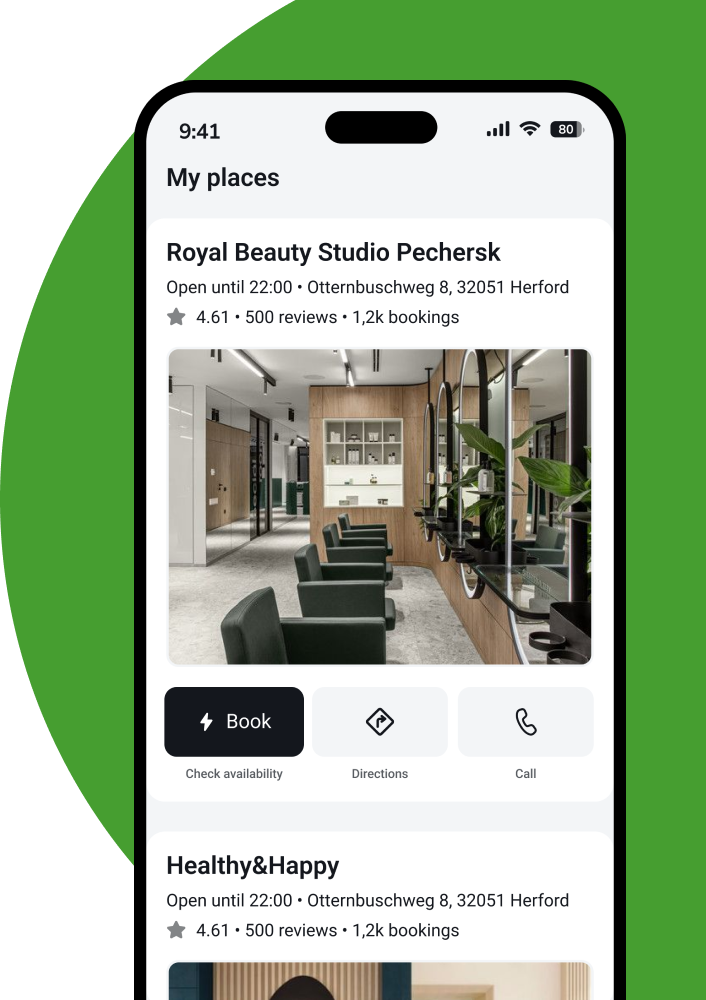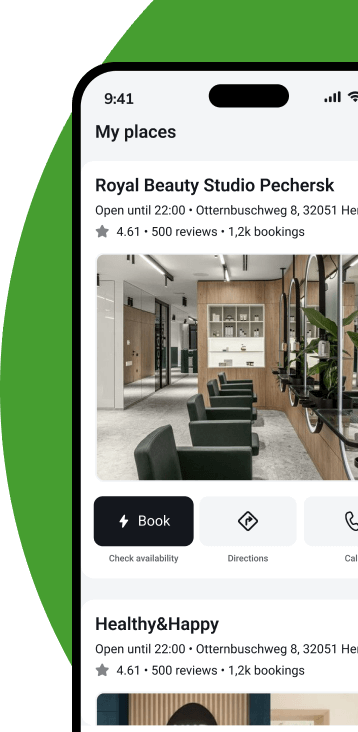Schedule Making Software
The best app for work planning and scheduling employees. All shifts always under control. No more mistakes.
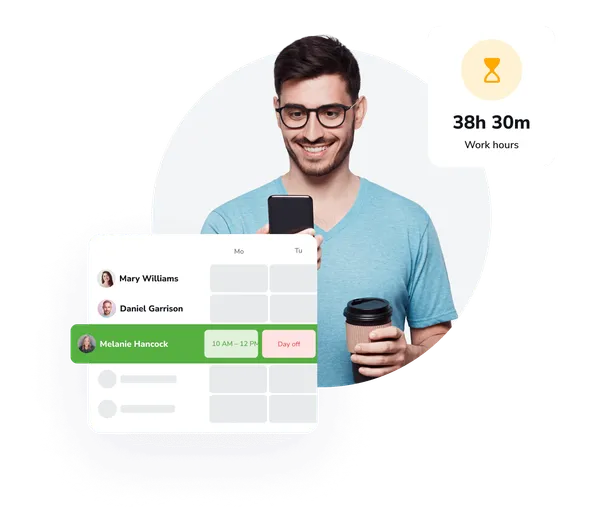
Easy to plan team work
Set the optimal schedule for the team, analyze workload and staff efficiency.
- Weekly shift plan
- Individual employees schedule with Google Calendar connection
- Working mode based on the location schedule
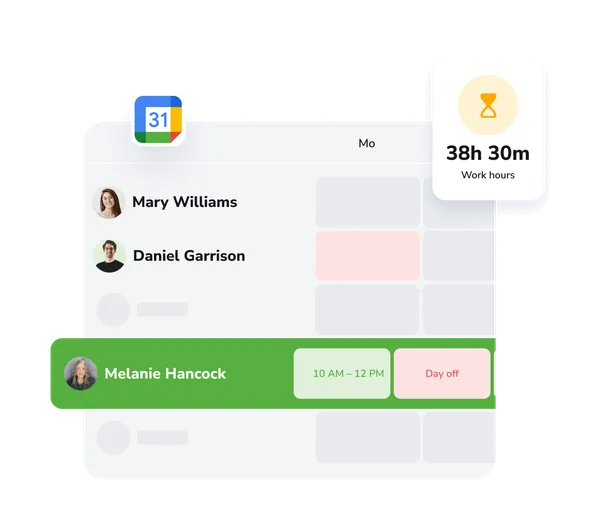
Access rights management
Provide your employees with access levels that match your corporate standards and security policy.
- Data privacy
- Role management
- Custom settings
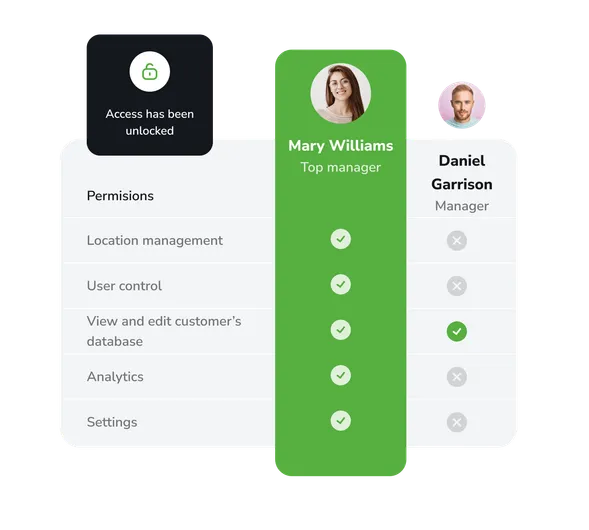
Simplify planning
No matter how many employees you have, with EasyWeek all their shifts are always visible and easily manageable. No more conflicts and errors in the schedule.
Create your success story with EasyWeek!
Can't find an answer? Reach out to our friendly team.
Can I use EasyWeek for scheduling my team?
Yes, EasyWeek is designed to help you schedule your team efficiently and easily. You can assign tasks, track progress, and manage schedules all in one place.
How does EasyWeek help with team scheduling?
EasyWeek offers a variety of features for team scheduling. You can create individual schedules for each team member, assign tasks, manage availabilities, and even sync with other calendars to ensure no double bookings.
Can I track my team’s progress with EasyWeek?
Yes, EasyWeek allows you to track your team's progress and performance. You can monitor completed tasks, hours worked, and overall productivity.
Is it possible to sync EasyWeek with other calendars?
Yes, EasyWeek can be synchronized with other calendars. This feature ensures that all your bookings, appointments, and schedules are in one place and there are no conflicts or double bookings.
What if I need to reschedule or cancel a booking?
EasyWeek makes it easy to reschedule or cancel bookings. You can do this directly from the platform and any changes will automatically update all synced calendars.
Increase your conversion rate and improve customer service quality with instant access to all EasyWeek features.