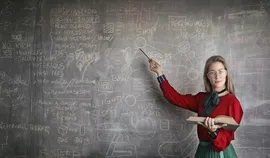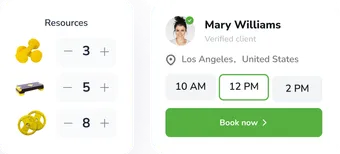Introduction
Planning and organizing appointments is essential in a world where time has become a strategic resource. Using appointment scheduling tools can help simplify the process and avoid bottlenecks. This article will look at the most popular CRMs in America and Europe. The featured appointment schedulers offer different functions and integrations to meet the unique needs of any business. Whether you're looking for handy client appointment management, team scheduling, or simple ways to gather client feedback, these free tools will offer you an option to streamline appointments and effectively organize business planning. Let's take a look at the best business schedulers and see their value for your business.
An appointment scheduler saves time, reduces administrative work, and helps with smart team management. The main benefit is organizing appointments, avoiding double bookings, optimizing resource availability, and improving client interaction.
Mostly yes. The free versions of such software may have some limitations regarding appointments and their number, integrations, and other advanced features. Therefore, it is essential to check the terms of use and features of each CRM to decide which one suits your company best before purchasing.
Most appointment schedulers offer the ability to sync with popular calendar apps, including Google Calendar, Outlook, or Apple Calendar. This allows users to sync appointments across platforms and keep a centralized overview.

TOP 5 free appointment planners
1.EasyWeek
EasyWeek is a user-friendly appointment scheduler designed for client-oriented businesses. It helps with appointment management, marketing, financial control, etc. With its intuitive interface, you can effortlessly create, edit and move bookings without losing track of them.
Whether you're a beauty salon, VR club, gym, coworking space, or service provider in any other industry, EasyWeek is a proper solution for your company. EasyWeek software helps to manage customer data, avoid conflicts and double bookings with the availability checker, and ensure appointments aren't missed with the reminder features. As a result, you can simplify the appointment scheduling process and improve your customer service easily.
EasyWeek offers a free plan ideal for sole proprietors and small businesses. With this plan, you can add one user (employee) and one location. There are no limitations on the number of bookings. In addition to the scheduling features and digital calendar, the software allows creating your website widget with an online booking. This feature is significant for businesses that just start and need an easy way to be reachable online – your clients can conveniently make appointments without leaving your website.
Another handy feature is notifications. EasyWeek offers SMS, push, and email reminders for clients and staff. There is no chance to forget about the upcoming appointment. The notifications are customizable and are available on every professional tariff plan.
In addition, EasyWeek offers integration with Google, including the ability to book appointments through Reserve with Google, further simplifying the booking process and increasing your reach.
EasyWeek's paid professional plans give you access to advanced features. For example, you can track metrics like revenue, customer retention, number of appointments and use this data to make well-evaluated business decisions. You can also use EasyWeek to keep timesheets and payroll records for your employees to manage your finances.
Setting up recurring appointments is also possible, so you can easily schedule regular services or bookings: you can customize the frequency and duration of these appointments according to your clients' needs.
A free website is also among one of the best features. EasyWeek creates a website for your company automatically while signing up. That's how it'll look:
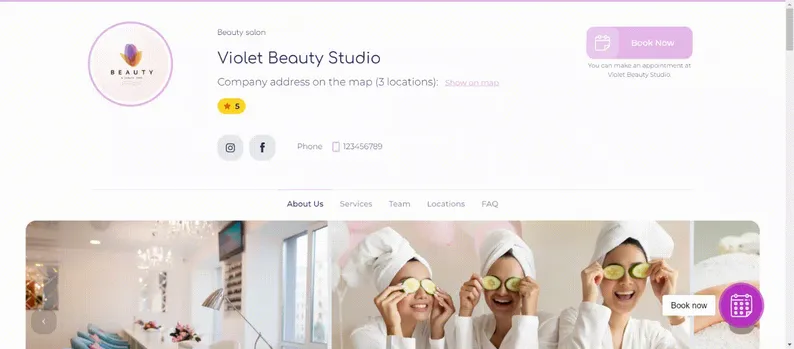
Another advantage lies in the access and permission levels. You can set different access levels for your staff, such as managers, receptionists, or service providers. This gives you control over access to sensitive information and functions to ensure the security of your data.
EasyWeek offers a range of plans, including a free version with basic features and fee-based plans such as Basic, Standard, Pro, and Enterprise. Each rate plan has specific features and benefits to meet the unique needs of businesses.
For example, a standard EasyWeek mobile app is available on every tariff plan. It is one of the best tools to build an even closer connection with your audience. As many people prefer making online appointments via mobile phones or tablets. The EasyWeek app makes it possible basically for free. You can also get a custom mobile app. It is available on the Enterprise tariff plan. Using the software, you can choose the plan that suits your business and benefit from the various functions to optimize scheduling and management. In addition, EasyWeek offers a free 14-day trial of professional plans. It does not require connecting a card or any other payment source. During the trial, you will have access to all features and can try them extensively to see how EasyWeek can help your business.
After the trial, you can switch to the PRO plan and continue using all of EasyWeek's premium features, or you return to the free version if that suits your request.
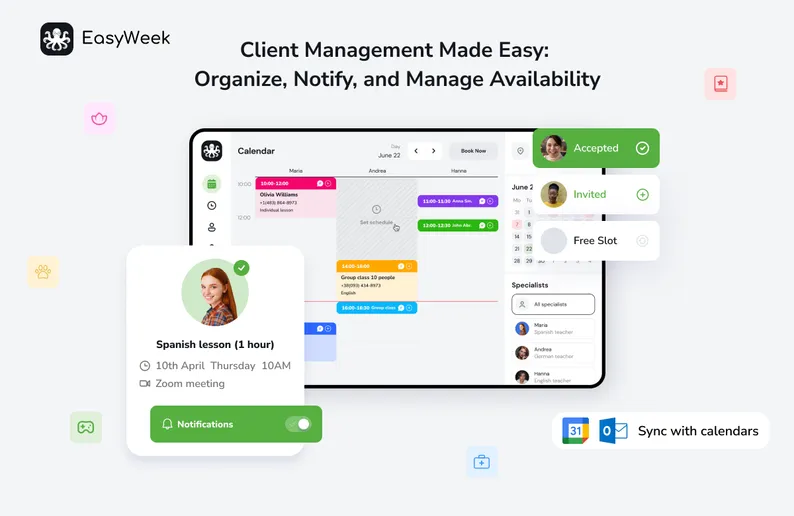
2. Fresha
Fresha is a platform created mainly for beauty salons and SPAs. It suits beauty and spa businesses that want to improve their appointment scheduling and client management. This platform allows unlimited mobile phone, tablet, or desktop appointments. You can also add any number of team members to join your account and stay updated on appointment notifications. In addition, you can manage multiple locations from one central account, with no limits on the number of locations. There is no limit to the number of clients and email notifications you can manage. Using the built-in email feature, you can track customer history, make notes, and stay in touch. Plus, there are no limits on product inventory, so that you can record and track inventory. With Fresha, you can access unlimited reports and more to effectively manage your business.
Paid features include payment processing, which charges a fee of 1.29% + €0.20 for each transaction. There's also the Marketplace New Client Fee, a one-time fee of 20% of the appointment value that applies only to brand-new clients who book through Fresha Marketplace. Automated notifications allow you to inform your clients about their appointments automatically. You will receive 50 free SMS messages per month, and there is a cost of €0.08 per SMS for additional SMS messages. Emails and notifications in the app are unlimited and free of charge. Blast Marketing lets you send promotional SMS to your customers, with each SMS costing €0.10 and additional email addresses costing €0.02 per address. There is no trial period, and the platform is available to everyone for free, with no monthly fees.
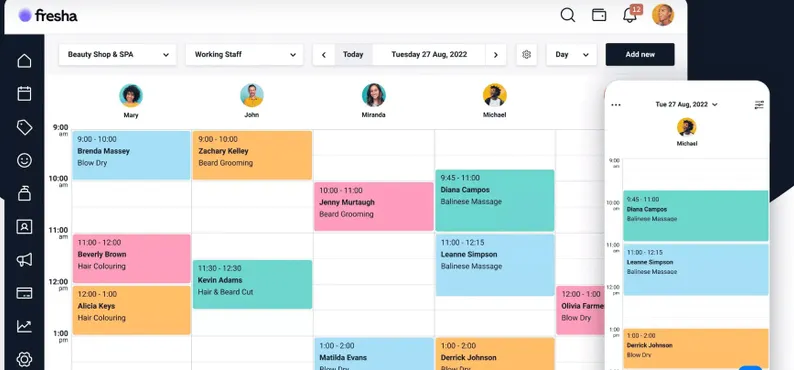
3. Calendly
Calendly is a basic planner that allows appointment management and some additional features. It has a free plan and paid tariffs with advanced features.
Calendly's free plan lets you use basic features such as online appointments. You can also integrate with Google Calendar, Outlook, Office 365, and iCloud to sync the appointments. There's also an option to set up notifications via email or SMS.
Calendly's paid plans (prices start from $8) offer additional features for more flexibility. These include team management features that allow you to coordinate your team's schedules. The software also integrates with CRM or other marketing tools to integrate appointments directly into your sales or marketing process. The pricing for paid plans varies depending on the desired features and number of users.
After the free trial period, you can decide whether to sign up for a paid plan with Calendly or stay on the free plan. During the trial, it is not necessary to enter any payment details.
Calendly is suitable for a wide range of industries and business sectors. Individuals, teams, and businesses can use the software to schedule and coordinate meetings, consultations, client appointments, and internal meetings. Calendly covers many industries, offering basic planning and some additional features.
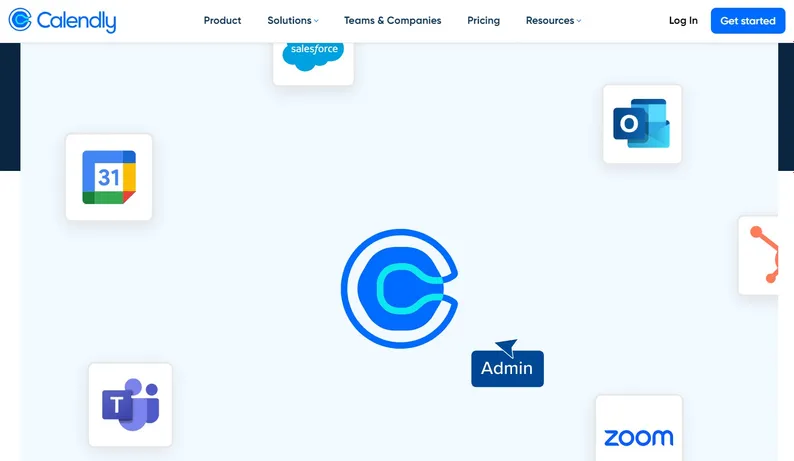
4. Treatwell
Treatwell is software that is entirely based on the European market. It works for Europe, offering appointment management for beauty. The main benefit of this scheduler is the inbuilt marketplace. It helps to cover more audiences as a beauty salon will be added and shown in the Treatwell marketplace. This is not innovative as EasyWeek and Fresha offer the same features but are still pretty helpful.
The software has 2 interfaces: for businesses and customers. The first one allows scheduling, team management, and other business helpers. The second one is a showcase of beauty salons that work with Treatwell. This version is only for clients who are looking for quality service providers.
Treatwell calculates tariffs annually, starting from $299 for the basic tariff plan. The average monthly payment, in this case, will be around $25. The basic plan includes mainly scheduling tools. If your business also needs marketing and financial modules, it will cost $499. Brand and supplier management is available for $699 yearly.
Treatwell does not offer a free version or trial. However, it is one of the most popular schedulers for beauty in the European market. Primarily because of its branding.
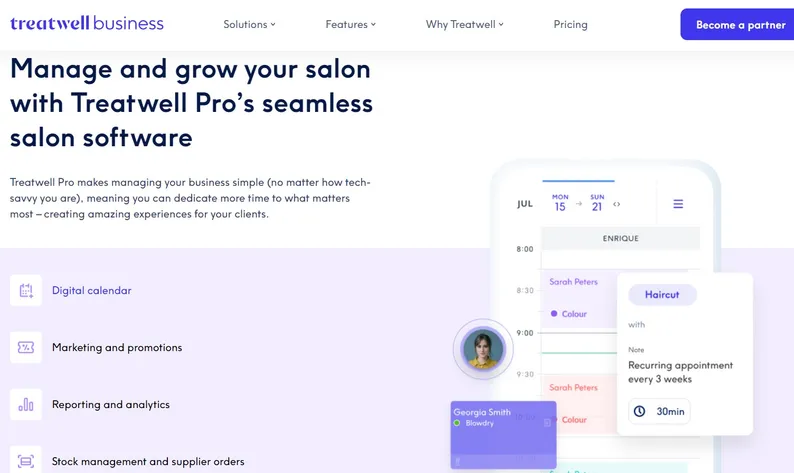
5. HubSpot
HubSpot is another tool for appointment management. The service will benefit small and medium businesses seeking scheduling and marketing solutions. It is not only a CRM but also a tiny ecosystem of IT products that client-oriented businesses can use. HubSpot offers a wide range of services and provides a free tariff. It also offers a 14-day trial to see whether the service suits your company. After the trial, a monthly subscription will cost at least $50 for the Starter tariff plan or up to $5 000 monthly for the Enterprise tariff plan.
Paid HubSpot tariff plans differ by the number of contacts, branches, and users. The Starter plan includes 2 users, and the Enterprise plan includes up to 10 users. Marketing tools also depend on the tariff. For instance, the Starter contains up to 10 automated emails per form, the Enterprise offers unlimited actions, and the free tariff plan has no actions at all. The free plan is also limited to emails as content only. It has all the essential CRM tools except 1:1 customer support, calls to action, payments, and some more pro features.
Basically, HubSpot's free tariff plan offers essential CRM features, including up to 1 000 000 users, one branch, and one employee. Additional marketing tools and CRM features are available on the paid tariffs. All of them are billed monthly or annually.
This software is handy for those who know how to deal with technology. As it offers many features, setting up is often complex and time-consuming. As a result, you will receive a CRM with an option to purchase additional tools if needed. HubSpot is known as a quality but a pricey solution that suits different niches.
The software offers basic and pro features for small and medium businesses. It helps with better time management via online appointments, integrates with the most popular services, and has a positive brand image. The things to consider are its price and complexity.
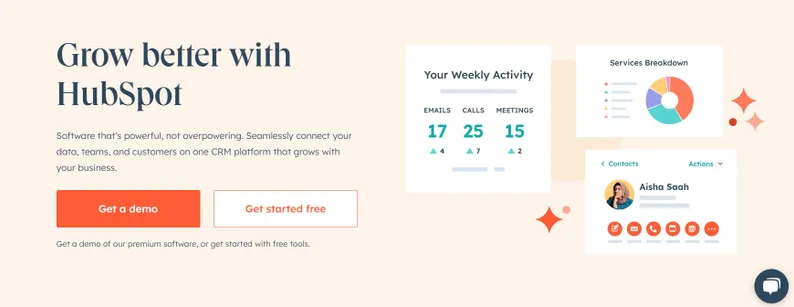
How to choose the best online appointment scheduling software
Choosing the right online appointment booking software depends on your requirements. Here are some steps that can help you make a final decision:
Consider the features and capabilities you need. Look at aspects such as appointment management, reminders, integrations, etc.
Compare the features of different appointment scheduling tools. Make a list of schedulers that meet your essential requirements and see the additional features and integrations they offer.
Consider how much you are willing to invest in a CRM. Pay attention to the pricing models, whether the services are free, paid, or a combination of both.
Look for reviews from other users to gain insight into the various tools' ease of use, reliability, and customer support.
Use demos. Many CRMs provide free trials or demos. Take advantage of this opportunity to try out the software's user interface, functionality, and usability.
Choose flexibility. Remember that your needs may change in the future. Choose flexible online appointment booking software that can grow together with your business.
Look for integrated solutions. Check if the software integrates with tools or platforms you already use, such as CRM systems, email marketing tools, or payment processing.
Pay attention to customer support and training opportunities. Make sure you can get support if you have questions or issues.

Conclusion
Choosing a suitable scheduler is essential for effective appointment management. Analyzing your business needs, comparing features and ratings, then testing the software is better than making a blind choice. Pay attention to functionality, ease of use, integrations, scalability, and customer support. Also, consider the cost and value of CRM for your business. The right software will save time, improve communication and increase the efficiency of any business. Take your time to make a well-thought-out decision and use the benefits of the chosen software at its full power.