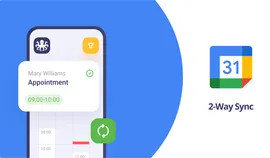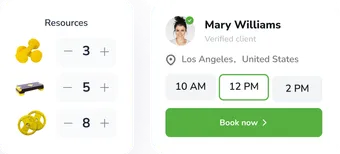Appointment software for your business
Managing business appointments can be pretty complicated for many entrepreneurs. In the beginning, you can still deal with clients manually. Later, it'll become more and more difficult. The good news is that EasyWeek offers a handy solution for this issue. Therefore, you can track your appointments seamlessly.
The best way to manage booking sources is to connect special appointment software.
There is no one way to choose the best Customer Relationship Software. So, we advise comparing the functions you need to CRM's features. That's the ultimate way to select a suitable solution.
Same as in the previous section, there is no one general answer. However, you can try one of the most popular software – EasyWeek. You will get convenient business scheduler, a free website for your company, and effective customer management.

Appointment sources set up
Source – is the particular link that attracted customers
Together with EasyWeek, your company will be able to track appointment sources easily. You can add up to 100 sources and deal with marketing campaigns and other promo results.
If you don't want to add each booking source manually, there's another way. Just use a customized link to manage appointments automatically. This way, you will see which source brings more clients and which should be developed better.
Case: For example, your company has an Instagram profile. You get some bookings from there and would like to track their amount. That's easy with EasyWeek!
Solution: Open your EasyWeek profile, then go to the App directory. You can generate a unique link for Instagram online appointments there. That's how it'll look:
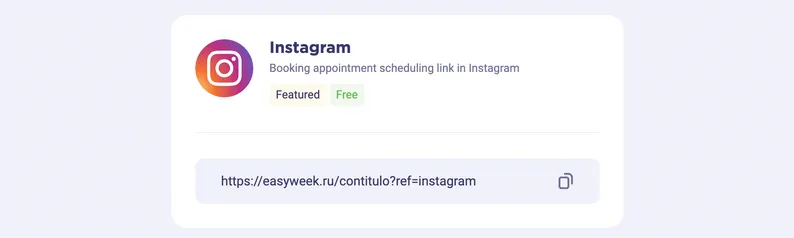
Each booking made via this customized link will be depicted in business analytics with a particular color or/and note. This feature is convenient for businesses that have several booking options.
How to add a customized source
Sometimes, you would like to see statistics about several default appointment sources that CRM has and your unique booking channels. EasyWeek offers this feature!
If you'd like to add a new booking channel, follow these instructions:
Log into your EasyWeek profile.
Go to Business Settings.
Than Data – List of Sources.
Select +Add (it's in the upper right corner).
You will see a form. Just fill it in. The application includes basic data about the source you create.
You can highlight each appointment source for more convenient business analytics later. Then, all sources will be depicted in the chosen colors.
Feel free to read more about adding a new source in EasyWeek Help Center.

Now, you can add up to 100 resources to the EasyWeek system. It is best to track as many appointment channels as you need.
Make your life easier together with EasyWeek. The system offers a handy booking solution for everyone. If you are a small business with one location and user, feel free to use the software without any payments. We know how hard it can be to start, so we offer a free tariff plan for startups.