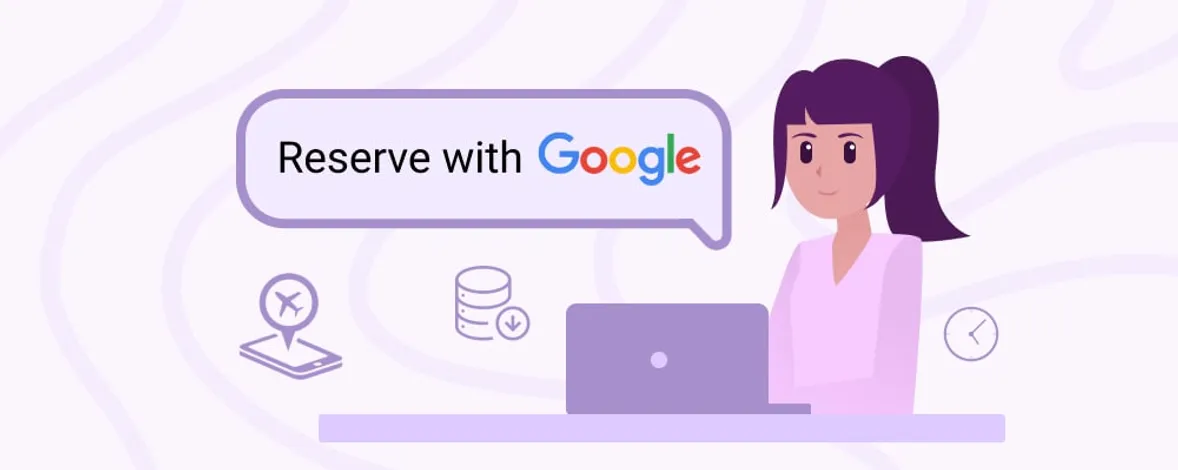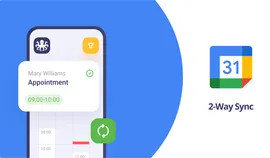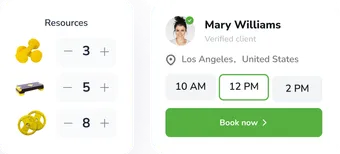Booking with Google as a business driver
Modern business has moved online. Almost all successful companies offer their services via the Internet. Many of them use CRM software or online schedulers. Indeed, these tools are great for business development. Now, businesses can get even more freedom with direct appointments via Google.
Booking with Google is a handy tool for boosting sales.
Today, we will see what Google Reserve is and how to use it for your benefit. This material is worth reading both for aspiring entrepreneurs and skilful business people. Don't lose time and master the new feature before your competitors do. We will help you.
It is a brand-new feature in the Google ecosystem which allows direct appointments via the browser and maps. It is a great chance to stand out from the crowd by doing almost nothing extra. Just master the algorithm and bit the market.
Booking with Google is a 100% free-to-use solution. First, you have to connect the booking software and then the feature. If you are looking for a handy solution but don't want to overpay, consider using the EasyWeek booking system. It offers free and professional tariff plans to suit any business. The other benefit is that EasyWeek is well-integrated with all Google services, including Reserve with Google.
Any business that deals with online appointments (except for some) can use Google Reserve. Read about the requirements below.
First, you need to create a business profile on Google. Ensure that you read all requirements. Go to Google My Business – View profile – Booking. Click Get Started and follow the system's instructions. You must use supported software like the EasyWeek online appointment scheduling system.

What's Reserve with Google?
Google is one of the most popular browsers in the world. It offers basic browser features and many additional services and apps. Reserve with Google is among the latest company's solutions. If you still didn't set it up, it is time to do it. Hurry up before your competitors do.
The online market is sophisticated, and customers are ready to pay more for quality service. And, if the service costs the same as the average, but is way better than competitor's offer. Well, you win. Google Reserve is a win/win situation for businesses and clients.
Who can use Reserve feature
You have to connect CRM to use Google Reserve. After you have chosen the right software, feel free to connect the booking feature. Almost any business that the government doesn't strictly regulate can use direct online appointments from Google.
Strictly regulated by law businesses and those who cannot be connected to Google Reserve:
Medical services with necessary insurance;
Any services that have age restrictions;
Any services that require a declaration of consent, etc.
Companies that do not have a fixed location: services that are "on demand", "mobile-based", or "in-home" such as mobile manicure, cleaners, teachers, etc.
Businesses that have no fixed prices.
Who can use reserve with Google tool:
Any business that does not comply with the previous list;
Companies that have connected supported scheduling providers.
80% of businesses can use Google Reserve. It is a handy business optimization tool you don't want to lose.
Company Profile
Before implementing the booking feature you must add your company to Google, using guidelines:
It is forbidden to publish false information or act not on behalf of the company.
The company must have a physical address.

Benefits of Google Reserve for business
Online appointments are great for any company. Direct online booking via browser is even more convenient. Almost everyone wakes up and scrolls the newsfeed. People look for services via the Internet: they book online and share feedback on social media.
Reserve with Google has a set of apparent benefits:
It offers direct booking, which is more convenient than standard online appointments.
It is a Google feature, so clients automatically respect the business more.
It is a free tool, so you master the software and make it work for your benefit 100% costless.
The main advantage is novelty. Clients already enjoy online appointments, so surprise and please them even more with direct Google booking.

EasyWeek & Reserve with Google integration
EasyWeek is constantly in touch with all the innovations. For example, we have already integrated with Google Reserve, so our users can check out this handy booking feature.
How to connect my business to Google Reserve via EasyWeek:
Go to the EasyWeek website.
Log into your account.
Go to the Integrations section.
Scroll down to Google Reserve.
Click Read more.
Follow the system instructions. You will be sent to the Google business account. You can connect EasyWeek as a scheduling tool to provide direct online appointments.
How to use appointments from Google at maximum:
Add quality photos of your services & locations.
Motivate your visitors to leave comments.
Optimize your Google business profile for the most popular keywords.
Use different attributes, for instance, LGBTQ-friendly, ECO, etc.

Conclusions
Reserve with Google is a handy tool for business optimization. It is accessible, free, and practical. Almost any business can benefit from this booking service. Online appointments are already excellent, and direct booking is the next comfort level.
If you want to connect Reserve with Google to your business, join EasyWeek appointment software with a flexible tariff system to suit everyone.
Still in doubt? No worries, you can try the EasyWeek solution free to make the final decision. Choose the free plan or a professional tariff for more business features. It's all up to you!
Why not optimize your business right now? It is easier than you can imagine.