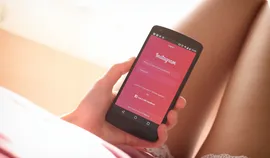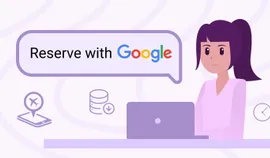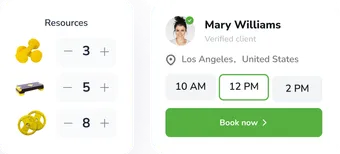Introduction
LinkedIn is a world-famous business network that has become even more famous recently. Having a LinkedIn profile is a modern must-have. HRs look for staff via this network. Employees try to create the most appealing profiles to stand out from the crowd. Literally, everyone is on LinkedIn. That is one of the main reasons why your business may want to promote on this platform.
There are plenty of options for using LinkedIn today. We will talk about easy and effective solutions you can use right now. So please keep reading to dive into the digital marketing world, including LinkedIn and its secrets. Let's start, and it'll be fun!
LinkedIn stays popular even in 2023. This classic business network is a must for many professions, so users choose LinkedIn over other services. People use LinkedIn for business literally in any country. Pretty often, local services even can't compete with such a giant. For example, Indeed (Dutch) is still far from LinkedIn's popularity, even in its origin country.
Sure! LinkedIn is a powerful business tool you can use to grow your company. It does not require a lot of financial investment and shows worthy results. The additional benefit is that, at first, you can grow organically. Then, add some paid promotions to get more attention.
You can use it free and get all the basic tools to grow organically. However, there are also paid ads. They can be used as the next step to attract more clients.

LinkedIn as a handy marketing tool
First and foremost, you should create a personal LinkedIn account. Then, you'll be able to go further and add a company page. Let's see how to cope with it step-by-step.
How to start working with LinkedIn for business
Log in (or create) a personal account on LinkedIn.
Click on the Work icon, then select Company Page creation.
You will be offered several options: small or medium business, showcase, or educational page. Choose the one that suits your company best and go to the next step.
Now, you will be required to fill in your business data. The service will guide you through this step. Actually, all that you have to do is to fill in the ready-made form.
NB! Adding more inspiring business details to your bio while signing up will be a benefit. This simple step will easily differentiate your account from millions of others.
After you finish the registration, optimizing your brand-new business page is high time. LinkedIn will guide you through this as well. Several fields are not compulsory to fill in. However, it will be beneficial for your company. Spend time creating a catchy description, adding website URL, specifying industry, etc.
There are several easy hacks to use at these steps:
Translate your page into up to 20 languages. It is an automatic LinkedIn feature. Just switch it on.
Add keywords to get more attention. It is as simple as that. People look for some information and offer it via keywords to gain more views.
Use tags. They are the best way to attract even more users to your page.
The button and cover are pro features, but they are pretty easy to set up. You can, for example, add a brand logo to look more legit. Then, proceed to a custom button. It can lead to your website, sign-up page, chat, etc.

Pro tips and tricks to use on LinkedIn
There are also a set of professional tricks to use on LinkedIn. They do not require almost any extra effort, so why not try? The most important is to know about them. Unfortunately, many businesses do not bother to check fresh LinkedIn updates (and even classic features!). That is the mistake we want you to avoid.
Easy & effective pro-hacks in using LinkedIn
Share your company page with your personal LinkedIn account. This way, you will gain your first audience.
Mention your LinkedIn account on your website. Add a clickable button that leads to your LinkedIn page, and grow the audience effortlessly.
Ask your staff to update their profiles with the brand-new company page. This way, their contacts will find and follow your business page easier.
Send invites. The service offers this feature, but you can send a limited number of invitations. Make sure to use this easy and effective tip.
And the most important thing is to work on your marketing strategy after you have coped with all the optimization steps. It is the only way to stay consistent and relevant to your audiences.
How to create a LinkedIn marketing strategy
Establish your LinkedIn goal.
Understand what you will use for your profile.
Make sure you fully understand your marketing budget.
Check competitors and how they promote on LinkedIn.
Create a content plan.
NB! Content plan creation will help to start posting regularly. To create one, you have to:
Choose several topics for your posts.
Select the number of posts per week.
See what similar accounts do, but never copy.

TOP-3 LinkedIn marketing tools 2022
You can use some extra tools to optimize your page. Most of them are free, so why not?
Hootsuite: post planning, scheduling, and much more. Use this service to post regularly and stay consistent.
Glassdoor: accessible analytical reports & improved content engagement. This tool is suitable for those who spend a lot of time on deep analysis. It will significantly simplify the process.
SlideShare: picturesque content for your LinkedIn posts. It will help with graphic content that sometimes is so hard to create.
You can always dig more and find the best options for your case. We advise starting with these 3 helpers. Later, you can easily choose more software. There are plenty of free and paid options.

Conclusion
LinkedIn is a handy free tool a company can use for business. The service does not require any additional IT skills or extra investment. You can start for free, then add more professional features to stand out.
LinkedIn is okay to have with other social networks. You can also use Instagram, Facebook, TikTok, Twitter, etc. Just see what your audience prefers to start. And don't forget to optimize your business with convenient online appointments. EasyWeek offers free and paid options that suit any client-oriented business.