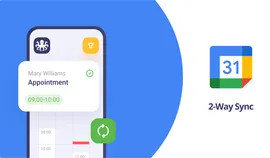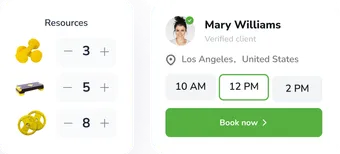Introduction
Although creating a dedicated website is one of the most important requirements for an effective online marketing system, many VR clubs still limit themselves to social media. Apart from being inappropriately backwards-looking, the main problem is often the lack of skills and tools for website creation.
In this article, we describe the possibilities that EasyWeek software offers you in setting up your new website and improving your existing one.
The most critical steps in setting up a business in this industry include market research and creating a business plan with a comprehensive club description, including name, location, legal form, initial costs, advertising, etc. Read more on our blog.
If you already know the general naming rules for VR games, you can start looking at global trends in VR naming. Here we distinguish between VR club names suitable for the entertainment industry, education and cultural events.
Besides installing security systems and purchasing VR equipment and VR games, a new club also has to take care of setting up software from the beginning. For example, EasyWeek VR software provides a VR venue with several tools for effective management. This includes an appointment calendar with appointment confirmations, a customer database with statistics, integrations with various social networks, and some resource management and payroll functions.

EasyWeek website for your VR arcade
When you connect to the EasyWeek software, each plan, including the free one, gives you access to create your website on the EasyWeek platform. This option is suitable for those VR arcades that do not yet have their website and do not have a large budget.
The website based on the EasyWeek platform is structured like a landing page and consists of several thematic blocks. The order of these blocks, content, and design are up to you.
In general, what might a standard website for a VR club look like?
Above: Company logo or video logo with a short club description:
Your address
Opening hours
Contact details (email address, phone number, messenger)
If you have several locations, you can also add a map. Then, your primary services and prices can be presented, including promotions and special offers.
With EasyWeek, you optimise your website in line with your marketing strategy and set your focus as it suits you. For example, you can use an additional block to describe the benefits of your VR club that set it apart from others. Depending on your priorities and capabilities, this could be a block that includes the following:
Your event space and area
Your VR games and available virtual reality headsets
Your team
PlayStation VR stations and waiting lounge
Catering with finger food and drinks
Customer reviews
Loyalty program and vouchers
Most importantly, however, you get a booking widget as an already built-in tool. When you create your widget, you determine its content and interface: imagery and font that reflects your brand identity.
Integrating with other services, your VR Club website with a widget becomes your one-stop shop, and clients can book an appointment in any way that suits them.
How to get a professional website from Easy-Week?
To create a website, you need to follow these simple steps:
Enter information about your VR Arcade
Add services and prices (e.g. games or VR helmet models for rent)
Provide feedback
Link other social media profiles
Add photos of your team
The result is a simple and easy-to-use website with integrated online appointment booking and social media links.

EasyWeek widget to insert on your website
It is clear that many VR Arcades who want to try online booking software already have their website. So, setting up the EasyWeek booking widget is also no problem, regardless of your website's platform.
The booking tool can be easily integrated into your website and adapted to the specifics of your service offering with various parameters. You can also design the widget according to your club concept.
Usually, our widget looks like a booking button placed in several places on the website. However, by slightly changing the widget's appearance, you can embed it in individual blocks and thus increase the number of customer bookings.
One of the main advantages of the widget is that it does not lead to an external page, which speeds up the whole process and helps you stop losing prospects.

Conclusion
A website is an external tool that, together with an internal booking software, not only serves to present the company but also offers many benefits to all VR Club holders. These benefits are directly related to increasing customer numbers and turnover.
Try free EasyWeek 14-day trial and set up a website with a booking widget to improve your club's interactions with new and regular customers!