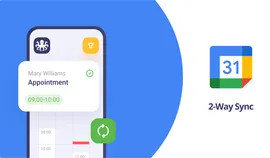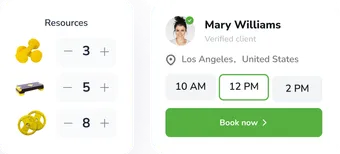Introduction
Being available online is essential nowadays. Almost any business will benefit from a website with a handy booking feature. On the one hand, it is innovative and prestige. On the other hand – very convenient for clients.
Businesses that offer online appointment features are way more popular than the ones that do not. It is simple human psychology: we choose the easiest solution. Today, we will see what online appointment is, how to add this feature to your website, and who the best providers of this convenient service are. Let's start!
It is software that helps with booking via the Internet. Usually, you can find CRM with booking feature. However, some simple schedulers are also available.
CRM software offers more features and it focuses on customers relationship management. At the same time, online schedulers do only one function. Both are fine to use.
There is no one way to select the best solution. You can start by writing down the features you need to use daily. Then, compare them to the functions that CRM offers. Finally, choose the most suitable option. Try EasyWeek booking software as a handy solution for instant business optimization. The software will work well for small and midsize businesses.

Importance of online appointments for business
Being online means being alive. Modern reality dictates such rules. You can own the best company, but if clients don't know about it, this doesn't matter. No worries, online presence is our department!
Benefits of online appointments with EasyWeek:
24/7 access to your services. Clients can make an appointment even out of your working hours. Then, you can quickly check the progress and staff schedule online.
Full access to CRM via the Internet. There is no additional software to install, just sign up.
Fast and safe appointments. CRM is the safest booking way. Your business data and your customer information will be 100% secure.
An improved social image. A business that offers online appointments looks better than one that doesn't. Clients prefer convenience even if it costs more.
Marketing tools. CRMs offer much more than online appointments. You will also get a handy set of daily marketing tools, customer segmentation and QR codes, for example.

How to add online booking to your website
Adding an online appointment feature is easier than you can imagine. Let us show you how to add online appointments together with EasyWeek.
How to add EasyWeek online appointments to my website:
Go to the EasyWeek profile. Log in.
Find the Integrations section and scroll till you see the widget connection field.
Copy the widget code. You will need it later.
Now, go to your constructor. And continue embedding there.
Later steps will depend on your constructor. You must paste the code into the WordPress header for a WordPress website. For a website made on Wix, you have to embed the widget via the tracking and analytics features. Tilda allows embedding widgets via the head section and as a button. EasyWeek has also created a general article about widget connections. Make sure to read it for more details in EasyWeek Help Center.

EasyWeek online appointment scheduling software
EasyWeek is an easy and effective business optimization solution. However, we offer more than our closest competitors for a better price.
Do I need EasyWeek software?
Yes, if you are looking for an online appointment scheduler.
Yes, if your business needs handy business analytics and related perks.
Yes, if you trust German quality and don't want to overpay.
There are many more advantages. Let us show you the main.
EasyWeek for business: advantages
We offer free and PRO versions. Choose the one you like more.
EasyWeek provides you with many integrations, including social media.
You will get a set of marketing tools and a client base feature.
Our team added an instant chat feature to answer your questions faster than competitors.
We are an open code solution so that you can customize the service.
Would you like to know more about the EasyWeek online appointments? Then sign up to get more details.

Booking widget – what is it?
It is a graphic element that displays brief and necessary information of your choice. The EasyWeek booking widget allows handy booking via your website. You can share its link on social media and in messengers. It is easier than ever!
How to connect the widget to my website?
It is the same as connecting online appointments to your website. Feel free to follow just the same steps.
EasyWeek widget is customizable and easy to embedding. If you have any questions, we will gladly answer. Just text us via support chat.
Among the other EasyWeek benefits you may want to use are:
Improved calendar management.
Clear data analytics.
Notifications.
Multi branches management.
Commission staff option.
Loyalty program feature.
App for fast access.
Sounds good? Then, check EasyWeek appointment software! We are happy to widen our family of successful clients.