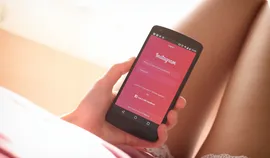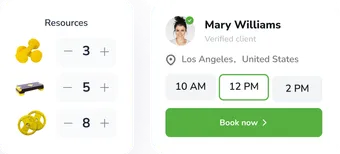Introduction
Business is a tricky thing. Pretty often, the workspace becomes a place of conflict. It happens, you want it or not, so every person who deals with clients should learn how to deal with complaints and angry people. In most cases, customers are kings of the argument. Simply because they are your clients, it automatically means they are right, even when they basically aren't.
Pro-tip: In 90% of cases, it is better to agree with the client's complaint and present some refund or present.
Today, we will talk about the other 10%. Customers sometimes come to you already mean, drunk, or high. Then, sure there is no place for any cooperation. Blacklisting these customers is essential as they can damage your reputation and other clients. Mentally and even physically, so watch out. But no worries, we have created a short manual on dealing with bad clients without any reputation and client losses. Are you ready to become a client management pro? Let's start and see how to deal with arrogant customers well.
Yes, you can. However, it is the last step to take. First, make sure that the customer deserves that. Usually, you can see it if (s)he appears at your workplace in a changed mind (drunk/high) or shows off, offending staff and other clients.
You can do it via CRM software, for example, EasyWeek software. It is possible to block a phone number, IP address, or both for extra safety. Then, the customer won't be able to make an appointment online. However, (s)he will still manage to book a service offline. Sure, if you are OK with it.
In most cases, yes. An appointment software will help to manage disobedient clients well. Using these systems, you can block and unblock customers in a snap. Plus, CRM also offers very many other handy features.
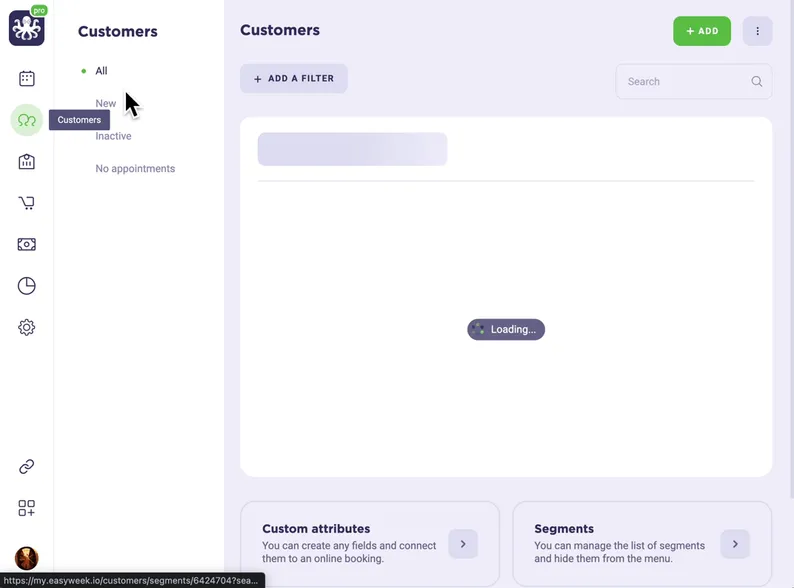
How to deal with bad clients
Managing aggressive customers can be pretty challenging. It requires patience and practical communication skills. Here are a few tips on dealing with arrogant clients well:
Suppose you see that a client acts weird. For example, if there are hints that the person is drunk or already irritated and ready to attack, it is wiser to refuse to serve such a customer. This way, you will save nerves and reputation as this kind of customer can hurt other clients.
If you observe that a client wants to get a free/discounted service by pointing out each, even the tiniest trifle you do, gently offer such a person your discount catalog. Sure, you have to create one, just in case.
You can use corporal rules as one of the most efficient ways to deal with bad clients. Just write them down well, then stick to them when needed.
Important: Some clients are just hurtful to your company. So don't be afraid to blacklist arrogant behavior. It will cost you less than dealing with consequences later.

Why is blacklisting customers OK?
Blocking an annoying client may sound extreme. But, in some cases, you have to. We've already mentioned the damage your business can get. So now, let's see how you can block a customer.
You can block a customer forever – just blacklist his phone number and IP address in the appointment scheduler you use. Do it in severe cases only.
Restricting access sometimes works well for tricky situations, but not in extreme cases.
How can I block a customer?
The best way to do that is via scheduling software which you use to appoint your customers. EasyWeek, for instance, offers this feature in each tariff plan. You can check it out here. The other way is manual blocking. It also works, but only if you have a small business and a lot of time.

EasyWeek business software
Our team is working 24/7 to make the system even better. We are working worldwide, so you get the fastest and best results. The blacklisting feature is one of them.
Why does your business need customer blocking with EasyWeek?
It is easy. You can block a client in a few clicks. Just tick his phone number and IP address, then move them to the blacklist.
It is effective. After that, this particular customer won't be able to book via the widget or your website. You can still make an appointment for him manually. Just put the appointment data in the calendar when needed.
It saves reputation. This easy step will save you from many scandals and bad experiences.

Conclusions
Blacklisting is a usual way of client management. Of course, you should not block each client you don't like, but sometimes, it saves time and money. EasyWeek offers an easy and convenient feature. We have a user-friendly interface and fast support, so there is no chance of getting lost in the system or misunderstanding.
Use blacklisting wisely and keep growing together with EasyWeek. Click here to try this and other brand-new features for free.