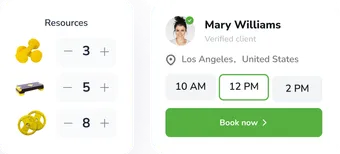Introduction
Recording studios offer a wide range of services: from recording and mixing to vocal coaching. Newcomers, therefore, can choose the direction they are most interested in. Moreover, with proper management, the purchase of expensive equipment will quickly pay for itself, as the average prices for services in this area are pretty high.
In this article, we talk about studio equipment and the role of scheduling software in managing the recording studio and its resources.
If you are reading this article and want to open your recording studio, we assume you are a sound engineer or sound technician. Although the job title is not protected and practically anyone can start their studio, developing a business without basic knowledge in this field is difficult. Anyway, you need a detailed business plan to open a recording studio.
The business plan for a recording studio includes the following essential aspects: analysis of the music market and a target group, strategic positioning of the recording studio and development of unique selling points.
Please read our blog to familiarise yourself with the specifics of different appointment booking systems.

Recording studio equipment
Before we talk about appointment software, we should give a general overview of the technical equipment of a recording studio.
Spatial layout
The most important thing is that classical recording studios are divided into several rooms that have special shielding and damping room elements so that you can have the desired acoustics:
Bass absorbers
Acoustic foam
Diffusors
Reflection filters
Monitor decoupling pads
Different recording room designs are needed depending on the music style because they can have other effects on the acoustics. Consider it when creating availability in the booking calendar and allocating resources.
Technical setup
A recording studio setup is not limited to a workstation and several studio chairs. Most of the technology is located in the control room, where all recordings are coordinated, mixed and edited, including:
Powerful computer
Current DAW (Digital Audio Workstation)
Audio interface with DI boxes as well as microphone and headphone amplifiers
Multiple microphones for different sounds, instruments and situations
Open and closed studio headphones
Near-field monitors
Microphone stands and cables
Stands for studio monitors
Pop shields
Studio rack mounts and mixer
Virtual Instruments
Effects units
Appropriate booking software
Since some of this equipment may negatively affect monitoring in certain circumstances, it is kept in separate machine rooms. But even if you don't use them all the time, it is crucial to have a clear idea of which of these devices are available to you so that you avoid delays before recording and do not lose clients. And this is exactly what the resource management module was developed for by the EasyWeek team.

Resource management for recording studios
So, when recording, various resources are used. However, the term "resources" includes equipment, recording rooms, and staff (sound engineers, composers, songwriters, etc.).
To prevent double booking of your resources, you can link them to specific services in EasyWeek software.
Then, not only will you not have a shortage of cables or shielding, but you can also be sure that your staff will not have to run back and forth between two recording rooms to serve two clients simultaneously.
In addition, some recording studios also work on-site. If you want to provide such services, you can set options accordingly. For example, the widget lets you list all the places where your staff can make a recording or even a video recording. Usually, these include
Concert halls
Open-air stages
Churches
In this case, you can also link specific staff and equipment to these services.

Centralised scheduling system for more planning reliability
Resource management is a handy feature for recording studios, but it is far from a basic scheduling software tool.
In this section, we will look at software features that are particularly useful for recording studio owners and staff. For a closer look at EasyWeek's features, sign up for the 14-day trial.
Session booking
With this function, you can avoid scheduling conflicts and make planning as easy as possible for your visitors: sessions can be rescheduled and cancelled quickly and without additional confirmations. In addition, you determine the booking and buffer times and possible restrictions and date changes yourself.
Since the number of participants determines the recording price, you can create group bookings for your recording studio.
Digital calendar
The appointment calendar is the most critical management tool for studio owners, especially if you can synchronise it with your personal Google calendar.
The EasyWeek appointment calendar allows you to group all recordings and highlight them by colour for a better overview. For example, you can use different colours to highlight recording rooms or services.
Regarding staff management, we have redesigned the schedule user interface so that you can synchronise specific schedules with individual locations and opening hours. This helps you avoid mistakes and manage your team's workload more effectively.
Widget with customisable data fields
The widget is essential for the interaction between the client and the studio. Therefore, EasyWeek has made its widget as flexible as possible so you can quickly adapt it to your business.
You can make the widget's data fields clear by adding your services, prices and the responsible sound engineers, and photos of recording rooms, equipment used and notes.
The following widget fields are typical for a recording studio:
Event selection (solo artist, band recording, audiobook, etc.)
Number of participants
Songs
Without/with vocal coaching
Without/with instruments
Without/with composition
CDs and posters
Recording location
Session time
Personal data
Our widget can be integrated into a website on the WordPress, Wix and Tilda platforms and can also be provided to you along with a free EasyWeek website.

Free EasyWeek website
If you don't have a website and want to expand to social media channels, you can create your website on our platform and use it as your go-to site.
Usually, a recording studio website contains at least the following items:
Video logo
Contact details, locations and opening hours
Social media
Team
Recording rooms
Services (voice recording, vocal recording, music production etc.)
Prices and packages, recording studio vouchers
Built-in booking widget
Conclusion
The technical equipment of a recording studio is as crucial for its success as the sound engineers' and composers' professionalism.
Set up the EasyWeek system for recording studios to facilitate your recording processes and have an overview of your studio's development in real-time. Learn more about the two-week trial version of EasyWeek software and contact our support team for help with system setup!