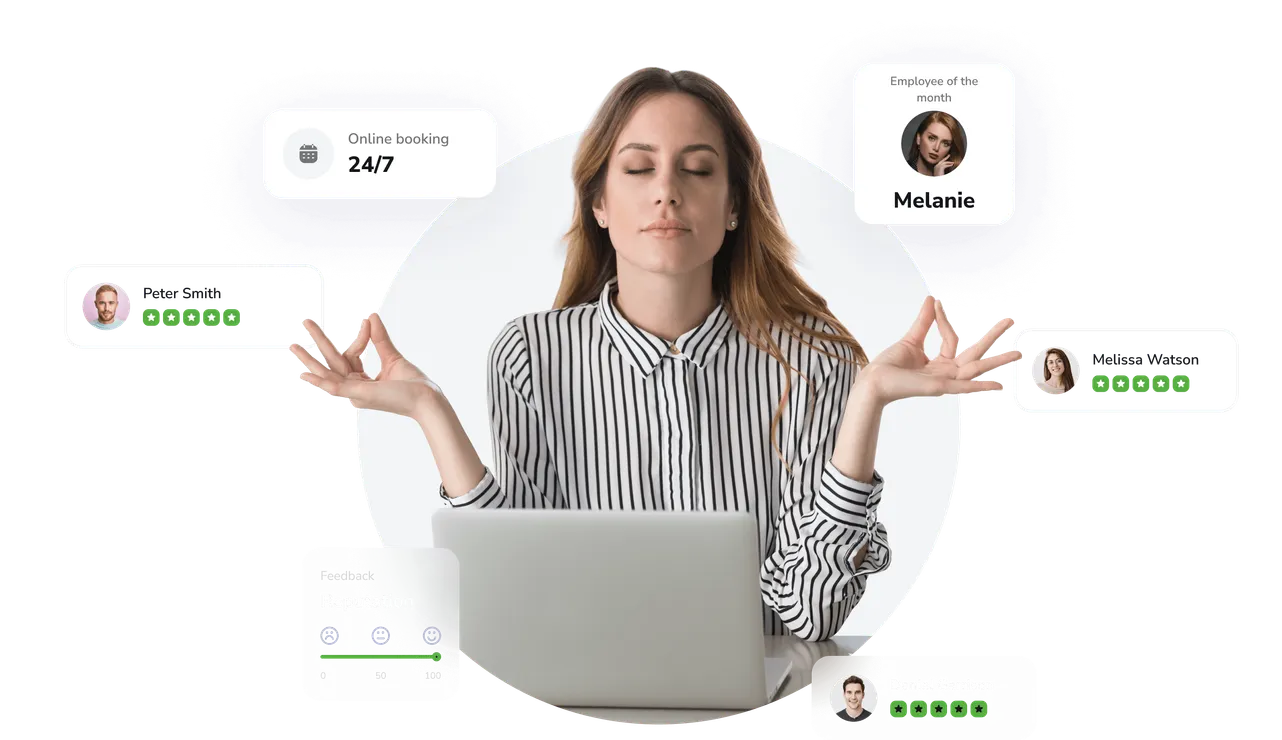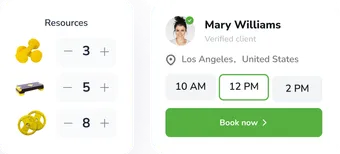Flexible tariffs for unlimited growth
Choose a tariff plan that suits your capabilities and ambitions.
All paid plans come with a 14-day free trial. No credit card is required for registration, and the trial ends automatically with no auto-renewal. Prices exclude taxes, and VAT may apply. Prices are displayed in USD.
Third-party fees (e.g., SMS, WhatsApp, Stripe, PayPal) are not included in the pricing plans.
Can't find an answer? Reach out to our friendly team.
What are the different plans and pricing options available?
EasyWeek offers a variety of plans to cater to different business needs. These include a free option as well as several paid options. Details about the features and pricing of each plan can be found on our 'Plans and Pricing' page.
Is there a trial period for the paid options?
Yes, EasyWeek offers a 14-day trial period for our paid functions. This allows you to test out the features and benefits of our paid options before making a commitment.
Can I cancel my subscription at any time?
Yes, you can cancel your EasyWeek subscription at any time. We understand that business needs can change, and we want to provide you with the flexibility to choose the best option for your situation.
What features are included in the free subscription?
Our free subscription offers basic booking functionality. For more advanced features such as automated reminders, detailed analytics, and priority support, you would need to opt for one of our paid subscriptions.
If I opt for a paid subscription, will I be billed monthly or annually?
EasyWeek offers both monthly and annual billing options. You can choose the one that works best for your business.
What payment methods do you accept?
We accept all major credit cards for payment. If you have a specific payment method in mind, please contact our support team to discuss its feasibility.
Is there a discount for annual subscriptions?
Yes, we offer discounts for annual subscriptions. Please check our 'Plans and Pricing' page for more details.
What happens after my trial period ends?
Once your trial period ends, you will be automatically converted to the paid subscription plan that you selected during the trial signup. If you do not wish to continue with a paid plan, you can cancel at any time during the trial period.
Can I change my subscription plan after I sign up?
Yes, you can upgrade or downgrade your subscription plan at any time through your account settings.
What happens to my data if I cancel my subscription?
If you cancel your subscription, your data will be stored for a period of 30 days. After that, it will be permanently deleted from our servers.
Focus on service, we handle the rest
Connect with EasyWeek for smooth operation of your business. Our support is always available: 7 days a week, available on any plan.